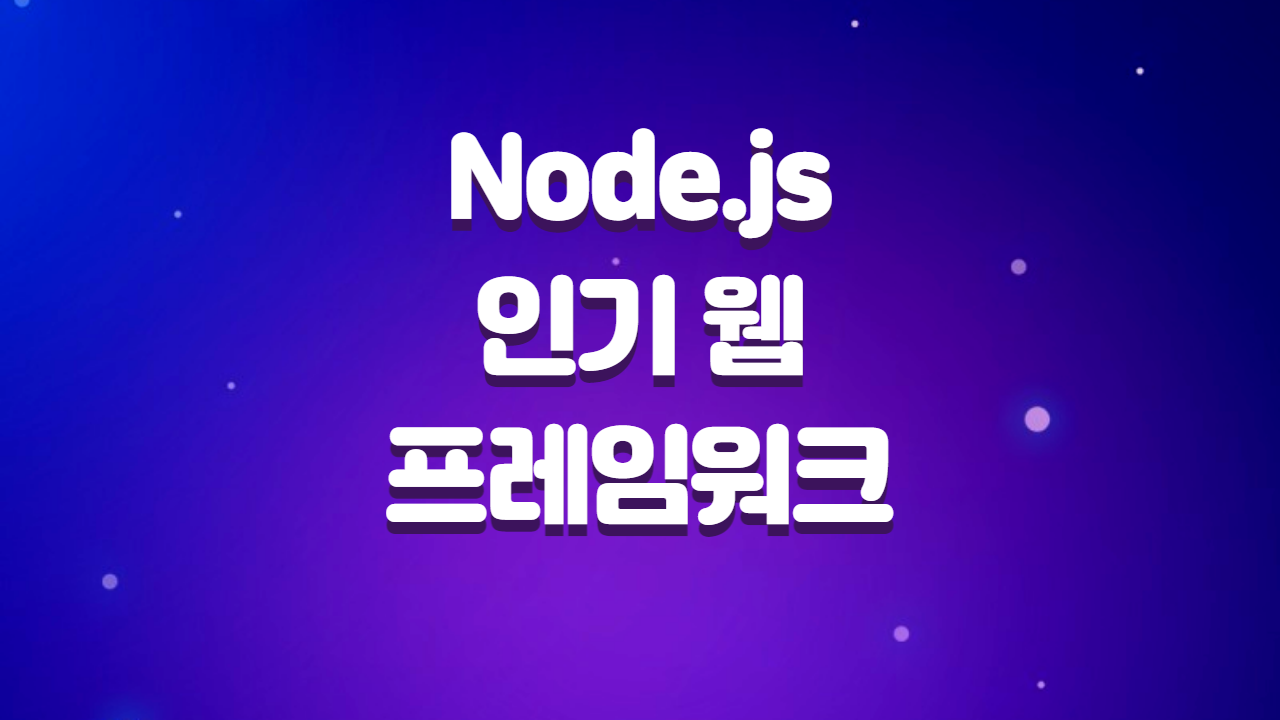
Node.js는 JavaScript를 사용하여 서버 측 애플리케이션을 개발할 수 있는 인기 있는 플랫폼입니다. 웹 프레임워크는 Node.js를 활용하여 웹 애플리케이션을 구축할 때 개발자들이 사용하는 도구로, 개발 속도와 효율성을 높여줍니다. 다음은 Node.js에서 사용되는 인기 있는 웹 프레임워크들을 자세히 살펴보겠습니다.
Express.js
Express.js는 가장 간결하고 유연한 웹 프레임워크 중 하나로, Node.js 개발자들 사이에서 널리 사용됩니다. 최소한의 추상화를 제공하면서도 강력한 미들웨어(Middleware) 기능을 갖추고 있어 개발자들이 효율적으로 웹 애플리케이션을 구축할 수 있습니다.
Express.js 설치: npm install express
기본적인 서버 생성과 라우팅 예제 :
const express = require('express');
const app = express();
app.get('/', (req, res) => {
res.send('Hello, Express!');
});
app.listen(3000, () => {
console.log('Server is running on port 3000');
});
Koa.js
Koa.js는 Express.js 개발자들이 만든 다음 세대의 웹 프레임워크로, 가벼운 구조와 강력한 비동기 처리 기능을 제공합니다. Async/Await 문법을 기반으로 한 미들웨어 스택을 통해 비동기 작업을 보다 깔끔하게 처리할 수 있습니다.
Koa.js 설치: npm install koa
기본적인 서버 생성과 라우팅 예제:
const Koa = require('koa');
const app = new Koa();
app.use(async (ctx) => {
ctx.body = 'Hello, Koa!';
});
app.listen(3000, () => {
console.log('Server is running on port 3000');
});
Nest.js
Nest.js는 Angular 개발자들에게 친숙한 웹 프레임워크로, 모듈화와 컴포넌트 기반 아키텍처를 강조합니다. TypeScript를 기반으로 하며, 높은 수준의 추상화와 강력한 의존성 주입(Dependency Injection) 기능을 제공하여 애플리케이션의 구조와 확장성을 개선합니다.
Nest.js 설치: npm install -g @nestjs/cli
프로젝트 생성: nest new project-name
컨트롤러 생성: nest generate controller controller-name
서비스 생성: nest generate service service-name
라우팅 예제 :
import { Controller, Get, Inject } from '@nestjs/common';
import { AppService } from './app.service';
@Controller()
export class AppController {
constructor(private readonly appService: AppService) {}
@Get()
getHello(): string {
return this.appService.getHello();
}
}
Hapi.js
Hapi.js는 사용하기 쉬운 API 서버를 구축하는 데 초점을 맞춘 웹 프레임워크입니다. 강력한 인증 및 권한 부여 기능과 플러그인 아키텍처를 통해 확장성을 제공합니다.
Hapi.js 설치: npm install @hapi/hapi
서버 및 라우팅 예제:
const Hapi = require('@hapi/hapi');
const init = async () => {
const server = Hapi.server({
port: 3000,
host: 'localhost',
});
server.route({
method: 'GET',
path: '/',
handler: (request, h) => {
return 'Hello, Hapi!';
},
});
await server.start();
console.log('Server is running on port 3000');
};
init();
Meteor.js
Meteor.js는 Node.js를 기반으로 한 전체 스택 프레임워크로, 클라이언트와 서버 간의 데이터 상태를 자동으로 동기화하여 실시간 웹 애플리케이션을 쉽게 개발할 수 있습니다. 통합된 개발 환경과 실시간 개발 기능을 제공합니다.
Meteor.js 설치: curl https://install.meteor.com/ | sh
새 프로젝트 생성: meteor create project-name
서버와 클라이언트 코드 예제:
// Server 코드
import { Meteor } from 'meteor/meteor';
import { Tasks } from '../collections/tasks';
Meteor.startup(() => {
Meteor.publish('tasks', function () {
return Tasks.find();
});
});
// Client 코드
import { Template } from 'meteor/templating';
import { Tasks } from '../collections/tasks';
Template.taskList.onCreated(function () {
this.subscribe('tasks');
});
Template.taskList.helpers({
tasks() {
return Tasks.find();
},
});
Sails.js
Sails.js는 MVC (Model-View-Controller) 패턴을 따르는 웹 프레임워크로, 플러그인 아키텍처를 지원하여 개발자들이 필요에 맞게 기능을 확장할 수 있습니다. 데이터베이스 기능과 실시간 통신을 간편하게 구현할 수 있습니다.
Sails.js 설치: npm install sails -g
새 프로젝트 생성: sails new project-name
컨트롤러와 라우트 예제:
// api/controllers/UserController.js
module.exports = {
find: function (req, res) {
User.find().exec((err, users) => {
if (err) {
return res.serverError(err);
}
return res.json(users);
});
},
};
// config/routes.js
module.exports.routes = {
'/users': 'UserController.find',
};
이러한 웹 프레임워크들은 각각의 특징과 장점을 가지고 있으며, 프로젝트 요구사항과 개발자의 선호도에 따라 선택할 수 있습니다. 각 프레임워크의 공식 문서와 예제를 참고하여 자신에게 가장 적합한 프레임워크를 선택하고 사용해 보세요. Node.js와 이러한 웹 프레임워크를 결합하여 효율적이고 강력한 웹 애플리케이션을 개발할 수 있습니다. 첫 단락에 설명한 Express를 제외하고는 모두 각자의 취향의 맞게 사용하시면 됩니다. 그럼 모두 즐코하세요 !
'개발' 카테고리의 다른 글
| React 컴포넌트 라이브러리 소개와 간단 사용법 (0) | 2023.06.06 |
|---|---|
| React로 구현하는 동적 라우팅과 네비게이션 (0) | 2023.06.05 |
| Node.js를 활용한 데이터베이스 연동과 쿼리 작성법 (0) | 2023.06.02 |
| React로 구현하는 반응형 UI 디자인과 레이아웃 (0) | 2023.06.01 |
| IT 업계에서 성공하는 Node.js 및 React 개발자의 비법 (1) | 2023.05.31 |



